2023
Halda - Product Demo
Halda Product Demo
Product Demo
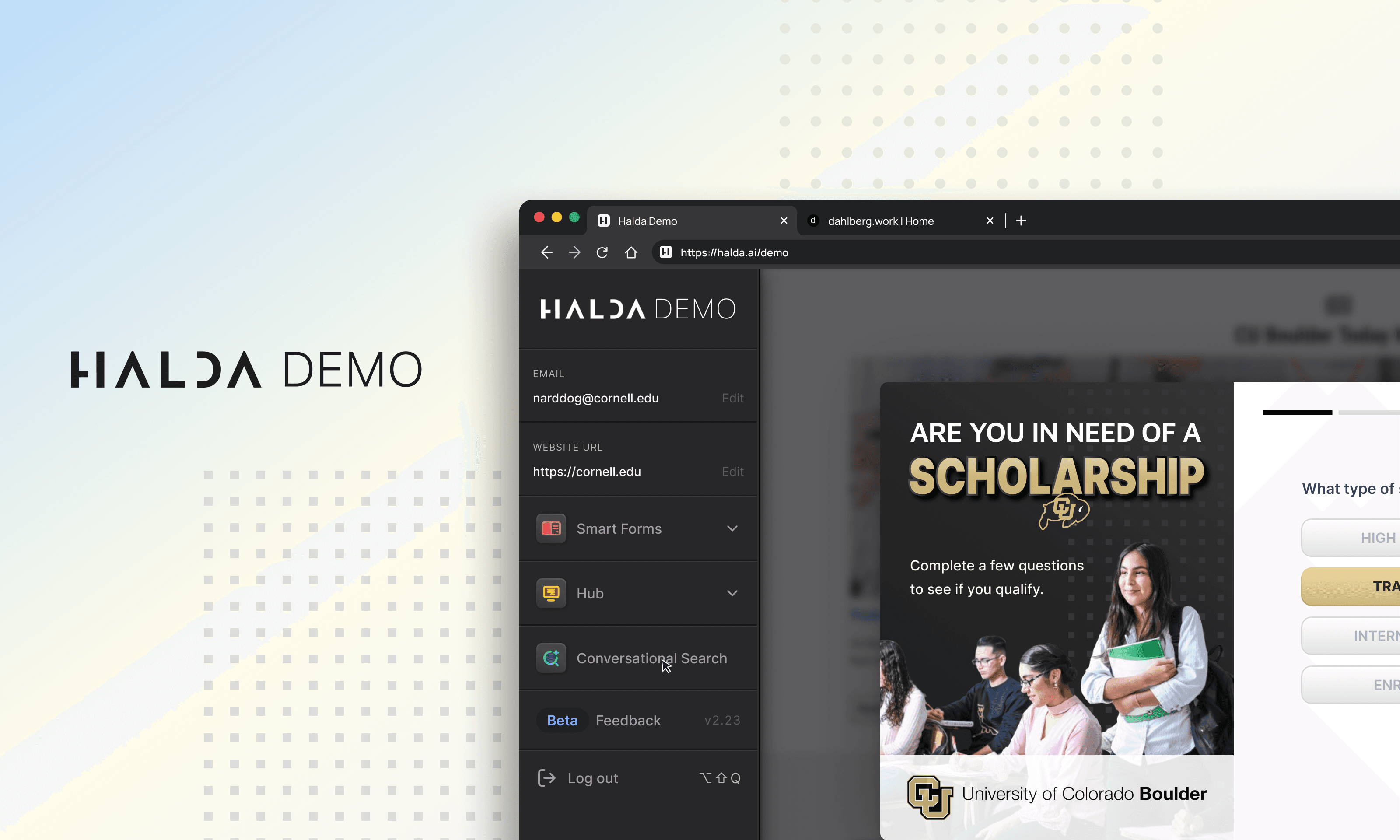
Opportunity
We discovered that customizing a product to a client's unique visual identity (colors, fonts, and imagery) increased the perception of value and won more business. While this personalized approach requires additional time and effort, it has proven to be a valuable asset within our sales pipeline.
Problem
Upon discovery of this process every sales pitch going forward required a branded and peronalized Product Demo. Creating these products requires hiring dedicated personnel which would quickly become too expensive. It was evident to automate and streamline this process as it is crucial to business success.
Context
The existing onboarding process involved creating a dedicated account and full product suite, a time consuming and iterative endeavor, particularly for new clients. By automating the demo process we can give our interanl team the power to efficiently create and edit customized Product Demos in real time. This streamlines the process from days down to a few minutes.
Branding Steps
The first step in creating a demo user will input a name or title for the demo session and provide the URL of the target website or landing page where Halda products will be showcased.
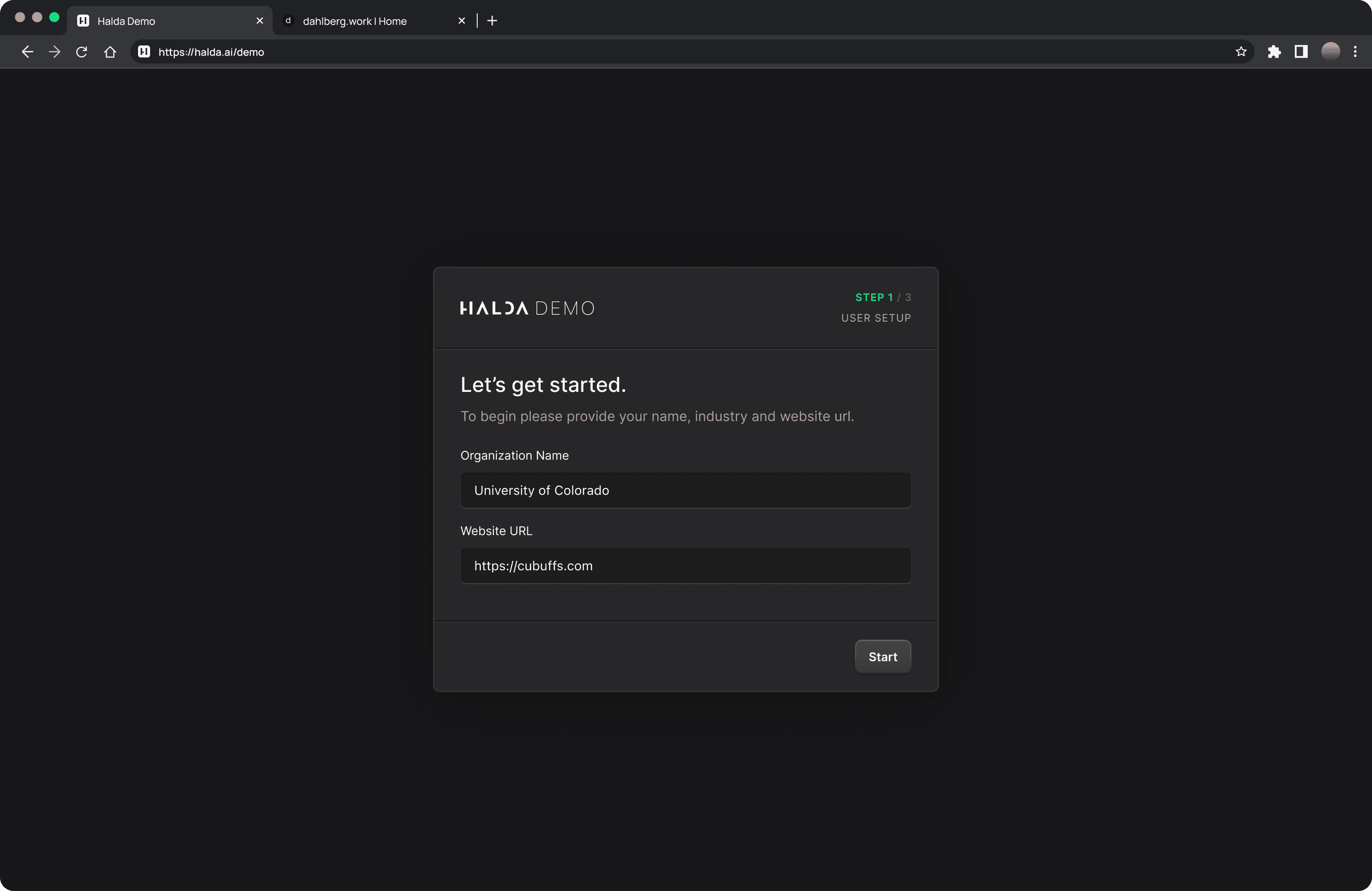
Our skilled engineering team would then load the website or landing page as a background layer with in the demo enviornment. Then it would pull the most common colors from the website and prompt the user to confirm brand colors and consistency.
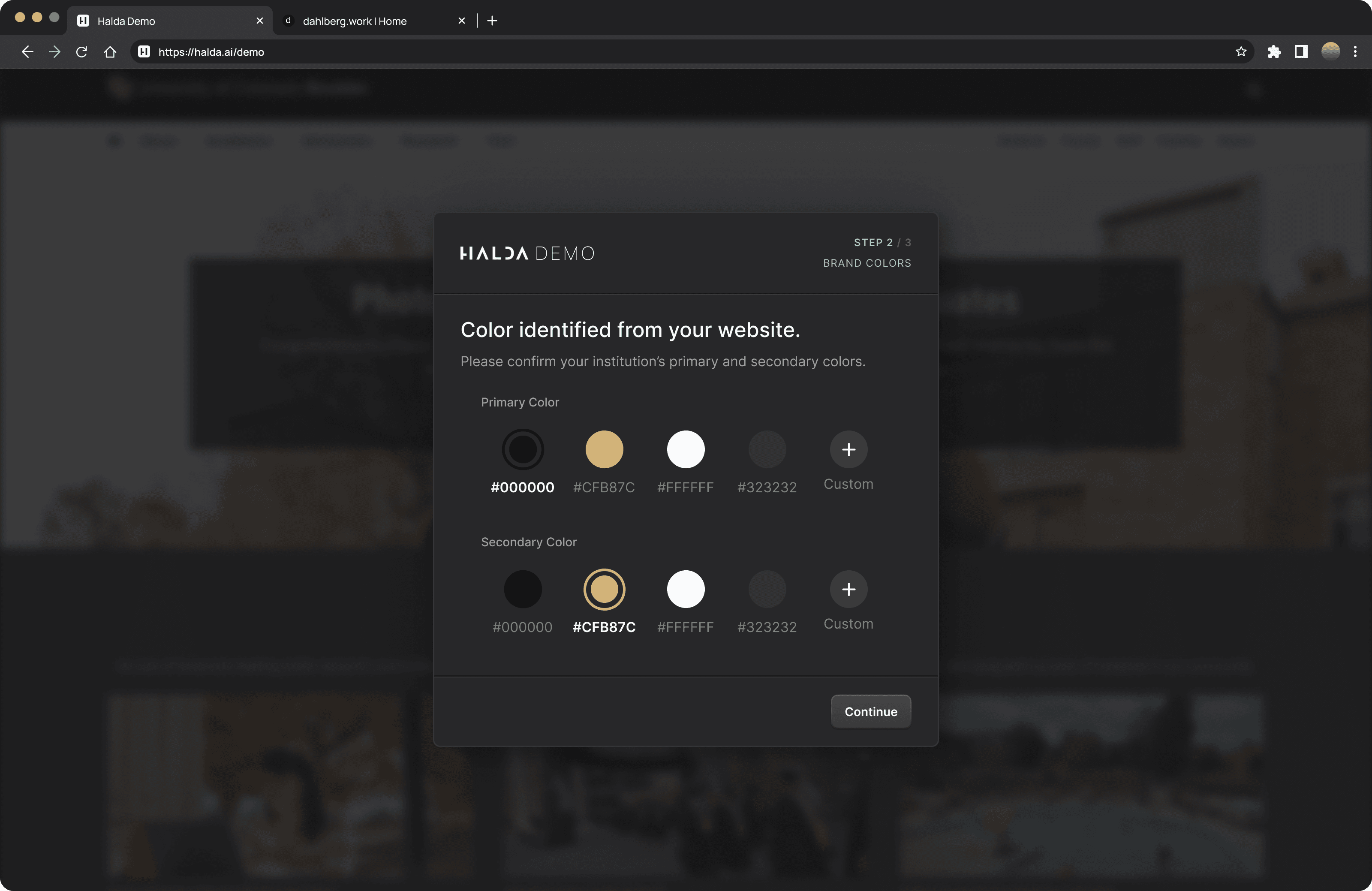
Additionally, our engineering team developed an innovative method to identify and present branded imagery and logos from the client's website. The users then confirms the suggested logo or easily upload their own.
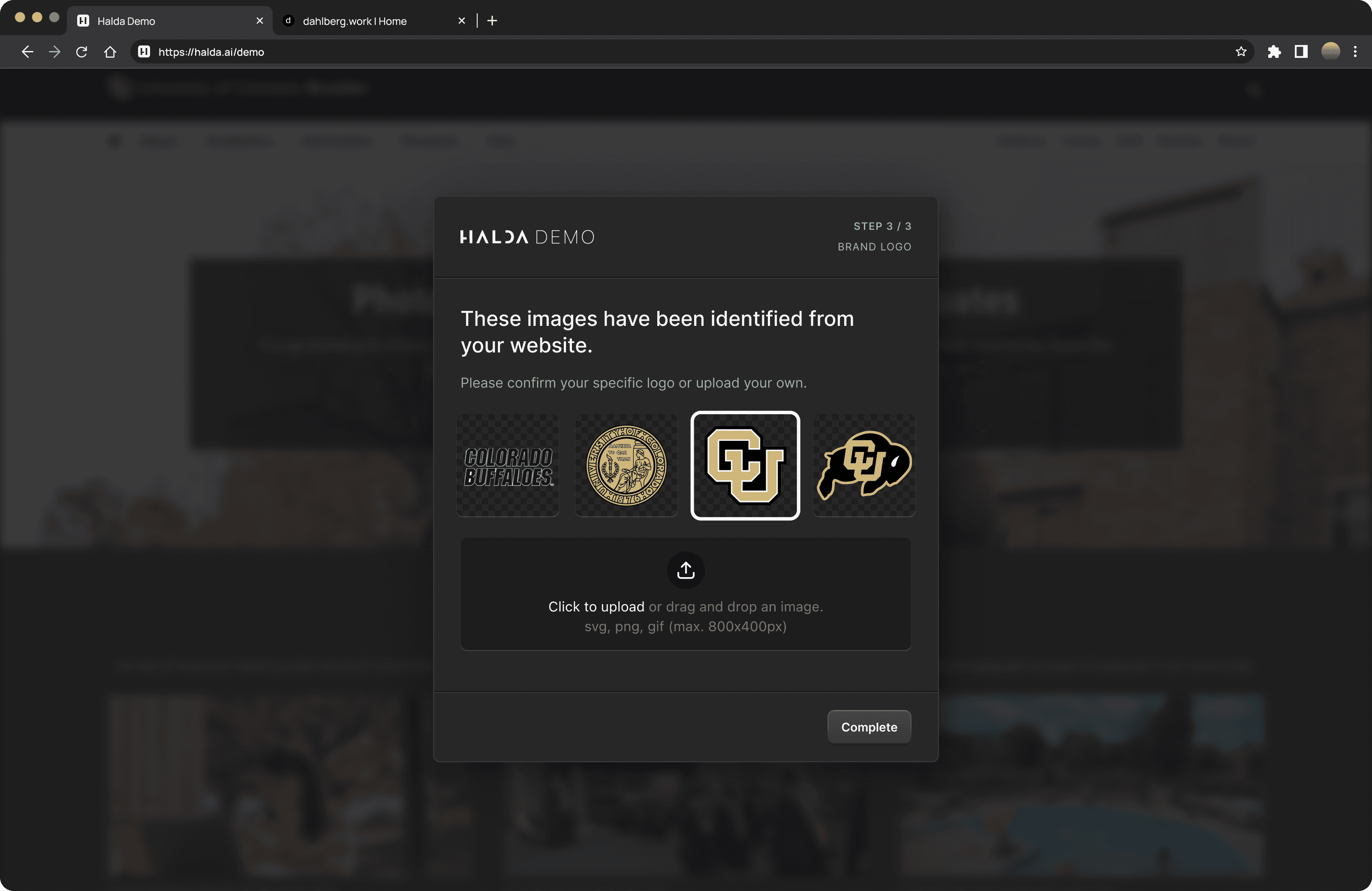
From these 3 steps all information required for the creative and branding process is complete. Subsequently, various pre-designed Halda Smart Form templates will auto-populate the interface on top of the clients website.
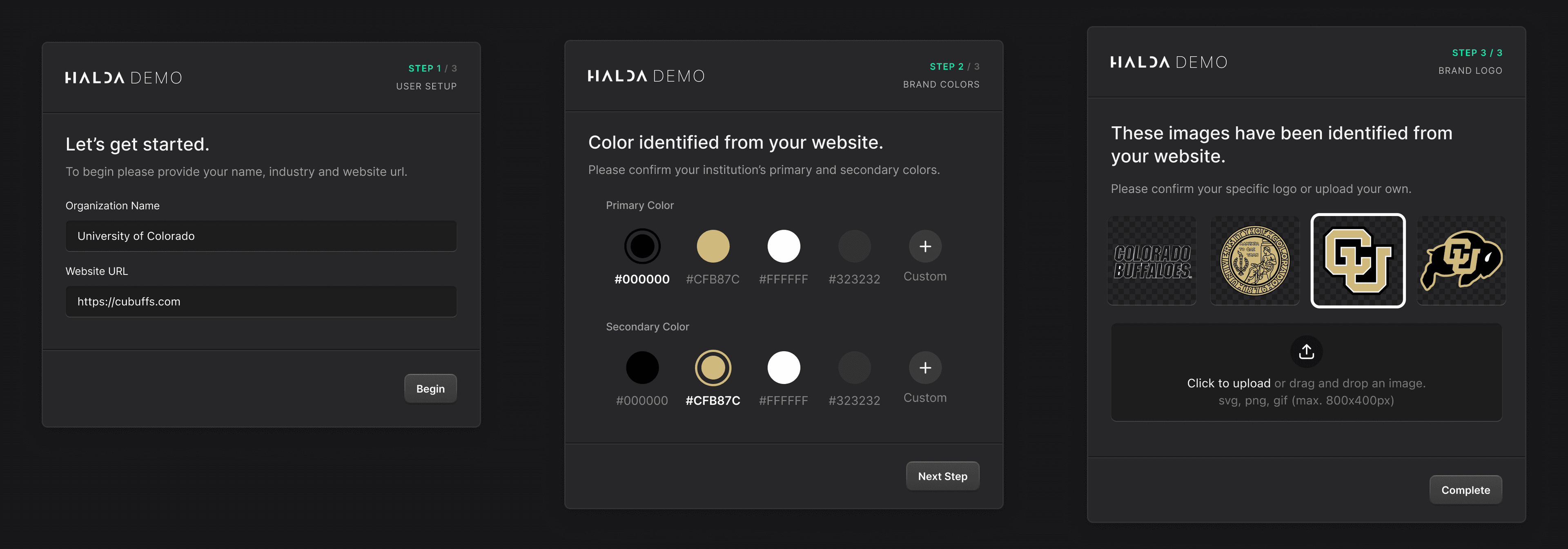
Smart Form Display Methods
Each of these display methods has its own strengths and weaknesses, and the optimal choice depends on various factors like target audience behavior, website design, and the specific goals of the marketing campaign.
1. Popup Modal
The most effective method for presenting a Smart Form is through a standard Modal or Pop-up window. Halda delivers a timely value offer the students in hopes of user engagement. Closing the Modal dismisses the Smart Form permanently, even after page a refresh.
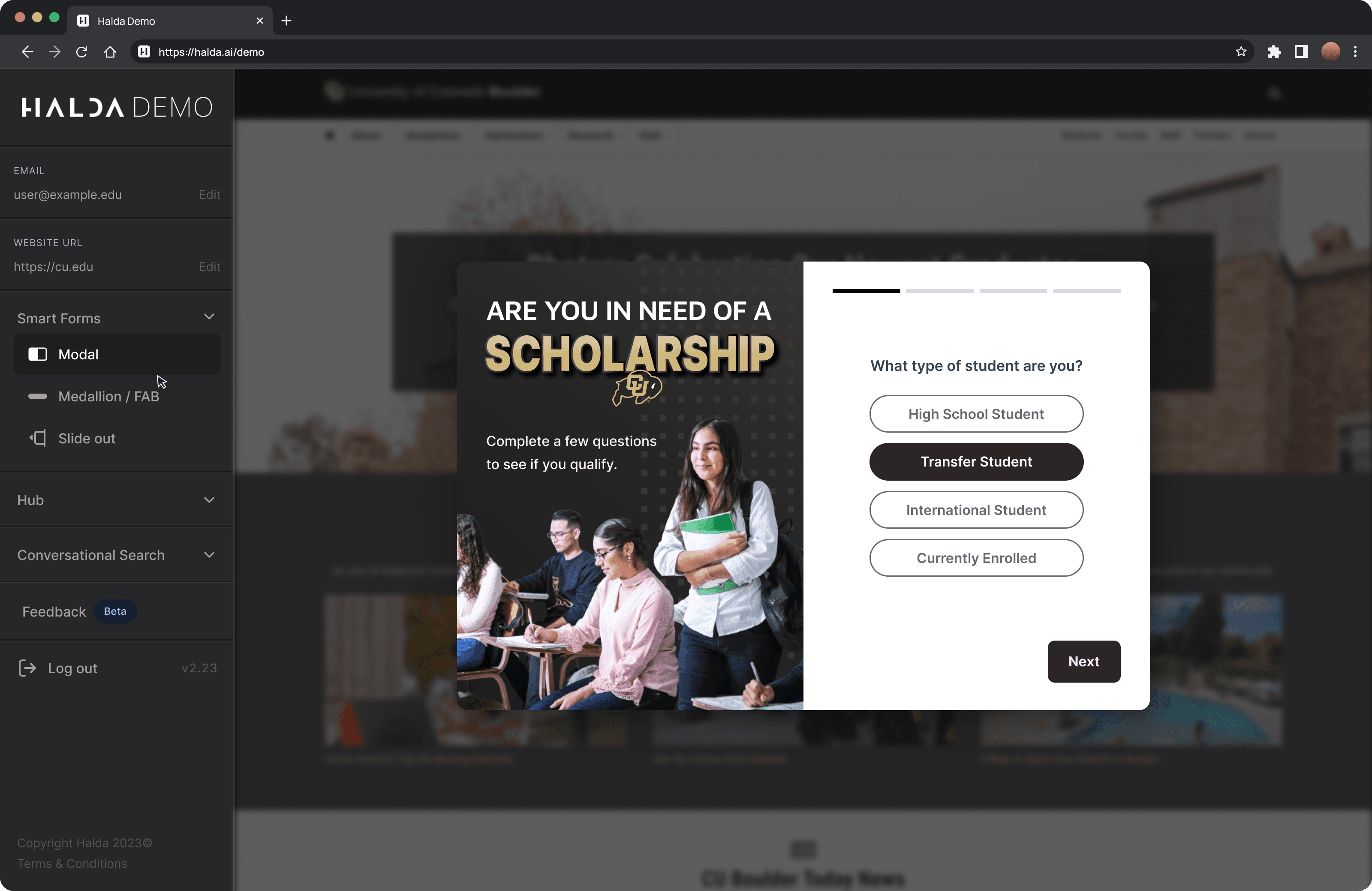
2. Click Medallion
A "Click Medallion" is a branded, stylized prompt with a fixed-position call to action element at the bottom of the viewport.
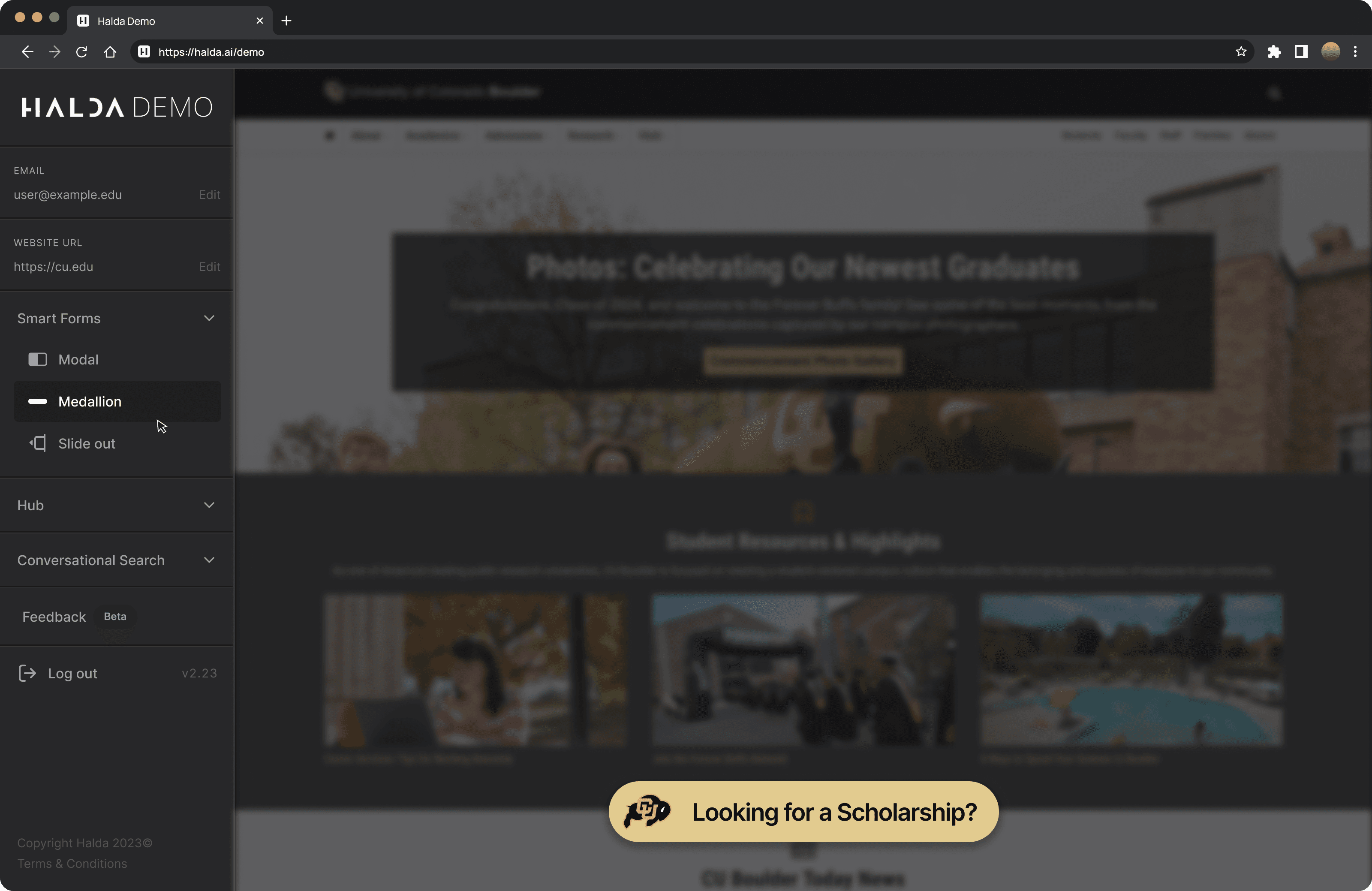
Upon selection, the medallion opens into a persistent Smart Form, remaining accessible to the student rather than disappearing like a traditional modal.
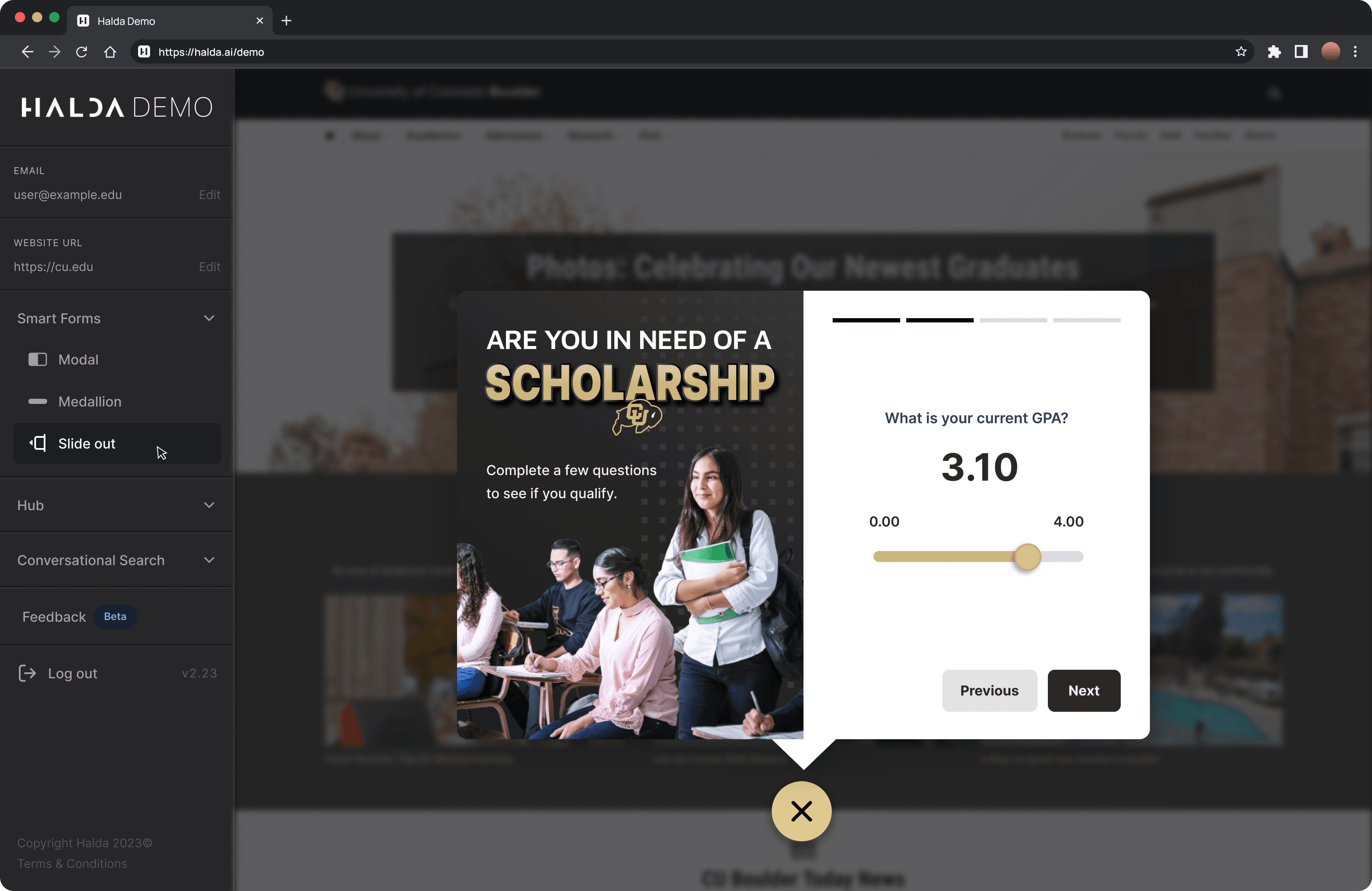
3. Slide-Out Modal
The slide-out Smart Form mirrors the functionality of the Click Medallion, ensuring continuous availability to the student. Its strategic placement in the middle-right of the screen maximizes visibility and delivers a unique value proposition.
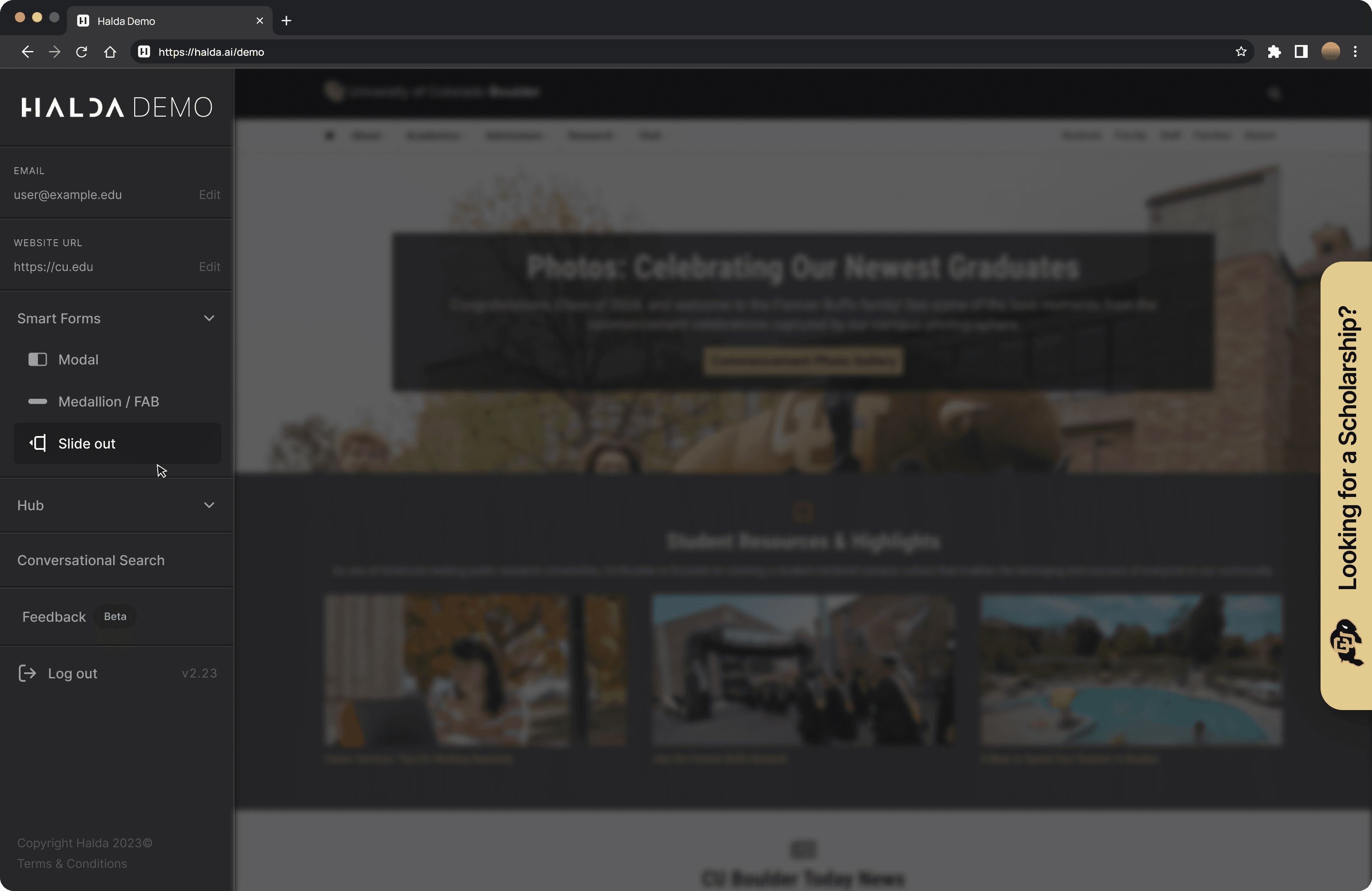
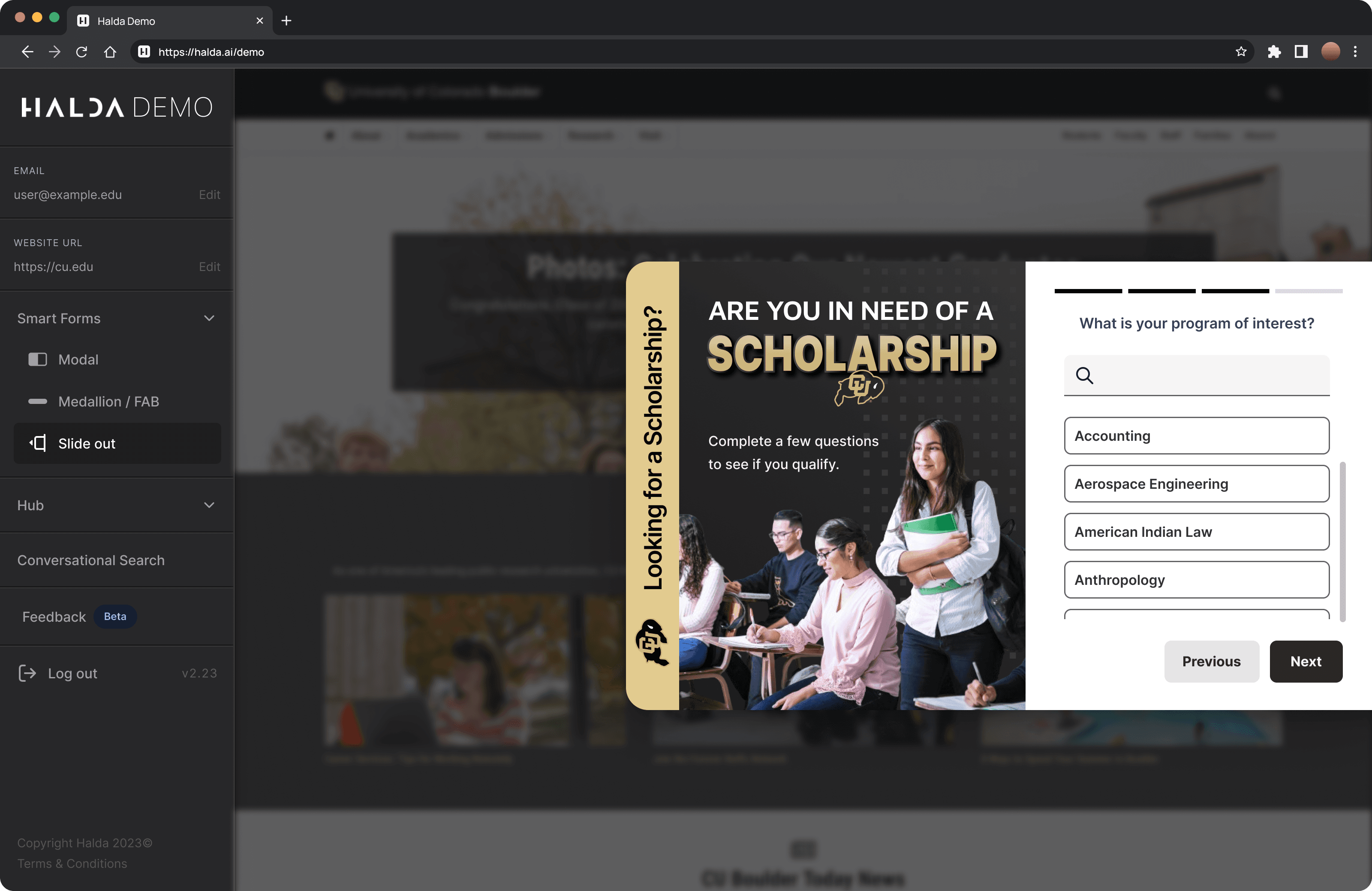
Conclusion
Sales team members can now rapidly generate compelling Product Demos, significantly streamlining the sales process and reducing operational costs.
The initial product demonstration will focus on the Smart Form. However, Halda intends to showcase additional capabilities in future demos, including CMS integrations, website performance optimization, data analysis, and lead management.